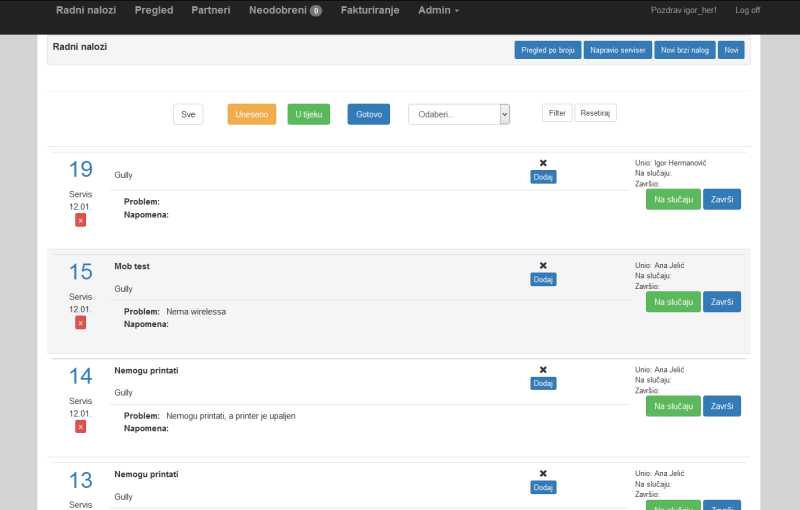Service Genie is application that works with work orders, simplifying invoicing and allows easier communication with your clients.
Service Genie is F R E E !!!
Application was made to suit the needs of small and medium service providers or for internal work order management in big corporations. In fact, have a look at the Demo and see for yourself if it suits your needs.
Free download
Service Genie web application
GitHub
Check it out on Git
For the web application to work you need Windows web server and some knowledge to set it up.
Key features of Service Genie web application are:
-
Mobile friendly - Works on any device with internet connection. It is a web page!
-
For best compatibility only universal web technologies are used
-
Digital work order signing
-
E-mail notifications
-
Price lists for partners and ability not to show finances in work orders
-
Group invoicing and later view of orders in invoice. Don't allow yourself not to charge for the work done
-
Partner portal for monitoring work orders, creating new ones and view of invoices
-
Monitoring of hands efficiency based on hours and finished work orders
-
Easy translation to any language
-
Beauty in simplicity
Service Genie DEMO
Demo of ICT service provider for which this app was written for
Example of classic ICT service provider that handles in house repairs and big clients with departments etc. Ability of "taking the case"; meaning that the particular worker is on the case and later monitoring of history. Notes from work order are private and are not visible in any client part which enables no censured communication between employees.
After work order completion notification is sent to the client (if his mail is in the system). Sending of notification is easily skipped as exception. In e-mail sent client is encouraged to digitally sign the work order or to make a note if something is not right.
And lastly group invoicing where the invoice number is entered for easier tracking. In the process application is preparing you the data for the invoice like time period, included work orders etc.
In Partner portal clients can monitor work orders, create new orders for which notification is sent to entered mail addresses. Clients can sign work orders and view invoices and related work orders.
Modifications, upgrades and fixes of the applications are possible. Depending of the demand they can be free or for a minor fee. Larger upgrades and features are also possible.
Technical information’s
Service Genie is web based application. Application code is running on a server that can bee on internet or in local network. Clients that access the application can do so with and modern device and browser (smart phones, tablets, pc-s, Windows, MacOS, Android, Linux, etc.).
Technologies used: ASP.NET 4.5, MSSQL, HTML 5, Bootstrap, jQuery...
Service Genie is available as a service, hosted in our space or as application that you can install on any windows server or PC. It acts as a web page, and is accessible by any browser and device.
Service Genie
SERVICE
Hosting app on our server
Service Genie
APPLICATION - FREE
Download app and instal elswhere
All monthly payments are applied only when you business is active (in case of seasonals).
Monthly fee
65 kn or 9 €
Backup:
Update:
Support:
Yearly fee
600 kn or 79 €
Backup:
Update:
Support:
Maintenance and update
Automatic
Manual
Onetime fee for installing and modifying
180 kn or 24 €
First month is included
NOTE:
Installation of Service Genie web application
Pre requirements:
- Windows server with .NET framework 4.5.1
- Entity framework compatible database - check here. Tested only with MSSql
- Notepad and browser
- Application files
Create a Database and user with appropriate rights. Write down host, user and password or any other information for database connection string.
Prepare E-mail that will be used for sending notifications from the app.
Open web.config (first one you find, in the root folder) and find following sections:
<add name="DataContext"
connectionString="Data Source=*HOSTNAME*, *PORT*;
Initial Catalog=*DATABASE_NAME*;
Persist Security Info=True;
User ID=*DATABASE_USER*;
Password=*PASSWORD*"
providerName="System.Data.SqlClient"
/>
<add key="MailFrom" value="FROM@EMAIL.DOM" />
and
<smtp from="servis@applicon-x.com">
<network defaultCredentials="false"
host="*SMTP HOST*"
password="*PASSWORD*"
port="*PORT*"
userName="*USERNAME*"
enableSsl="false"
/>
</smtp>
<add key="Culture" value="hr" /> //change value to en if english applies
and
<globalization uiCulture="hr" culture="hr-HR" /> //also en is an option
Make necessary changes. Save and upload to you web server.
In your browser open your root web location and add: /SysAdmin/Initialize (it should be something like http://yourweblocation.com/SysAdmin/Initialize)
This will create necessary tables and create roles and initial system user with username: SysAdmin and password: OpaSer000
Installation is complete. Open root web location and you will be redirected to login. Go to Admin and fill your business data, from top to bottom.
To test e-mail settings go to /SysAdmin/MailTest
Good luck!